Before you can start using Monzo to spend, save and budget better, you’ll need to add some money to your account!
Get your salary paid straight in
To get your paid straight into your Monzo account, you can either
Share your Monzo account number and sort code with the people who pay you, or
Switch to Monzo through the Current Account Switch Service and move everything over, including your salary (You just need to tell us when you want to move, and we'll do the rest in 7 working days)
Making Monzo your main account means you can earn interest on your savings, budget and manage your money, all from one place. And you can even get paid a day early, for free!
Make a bank transfer
If you want to move money from another bank account to Monzo, just make a bank transfer from your other account to your Monzo account.
You’ll need your Monzo account number and sort code, which you can find in the Account tab of your Monzo app.
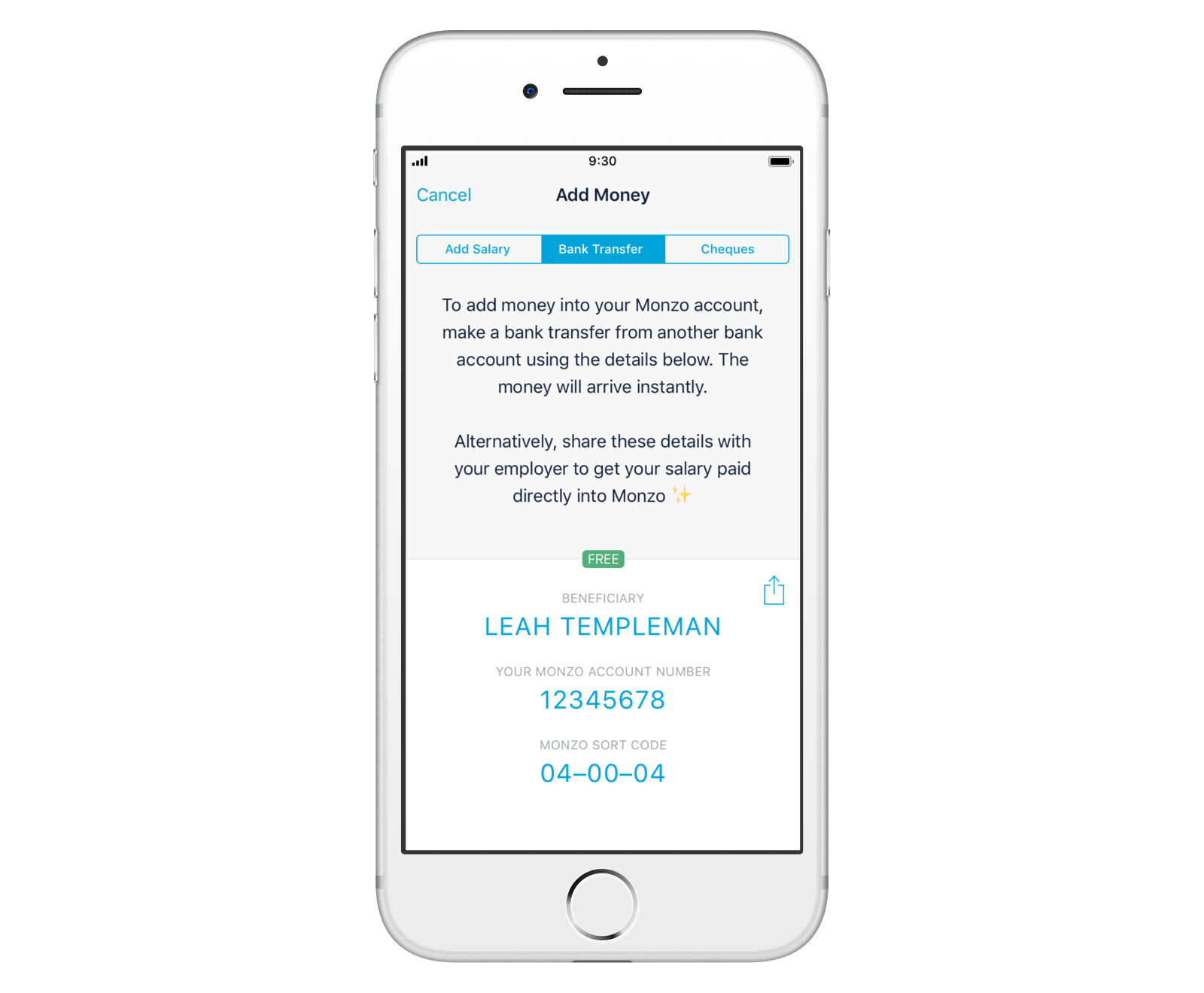
Set up a standing order
To add money to your Monzo account on a regular basis, just set up a standing order from your other bank account.
You’ll need your Monzo account number and sort code to do this too.
Setting up a standing order means you don’t need to remember to add money to your account, or go through the admin of making a bank transfer each time. It can also be useful for budgeting. Why not try giving yourself a set amount to spend and sending it to your Monzo account at the start of each month?
Pay in cash
This section was updated in April 2024
You can deposit cash at any of the 28,000 PayPoints or 11,500 Post Offices across the UK.
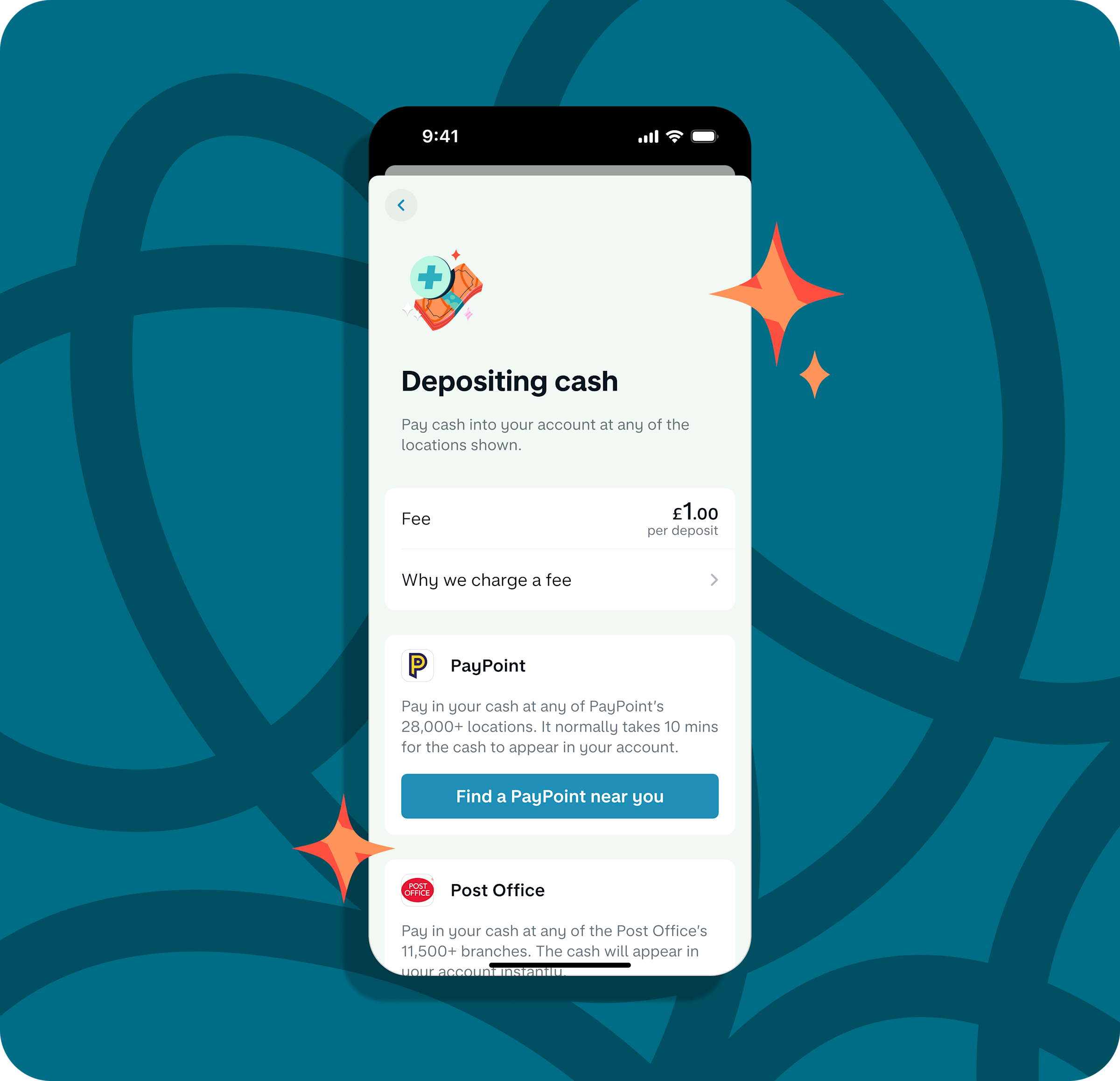
To deposit cash at a PayPoint
Find a shop displaying the PayPoint logo
Tell the shopkeeper you'd like to add money to your Monzo account, and how much
Hand over your card and the cash
The shopkeeper will swipe your card and return it to you with a receipt
Deposits at PayPoints will take around 10 minutes to appear in your account minus the £1 fee
To deposit cash at a Post Office
Find your local Post Office
Tell the postmaster you'd like to add money to your Monzo account, and how much
Hand over the cash
The postmaster will ask you to insert your card into the card reader and follow the instructions on the screen
After you've confirmed the amount and accepted the £1 fee, your deposit should appear in your account immediately
PayPoint and the Post Office charge us for every deposit you make, so to help us offer cash deposits in a sustainable way, we pass on some of these costs to you.
We’ll charge you £1 for each deposit you make, and we’ll take the fee out of the money you pay in. So, if you deposit £300, we’ll put £299 in your account.
You can deposit between £5-300 in one go. And you can pay in a maximum of £1,000 every six months. If you’re 16-17 years old, that limit is lower, so you can only deposit a maximum of £500 every six months.
These limits help reduce the risk that people will use cash deposits for financial crime, while still making sure they’re useful to most people.
New to Monzo? Find out more about us on the blog, and head to the Simple Questions Thread on the community forum to ask us anything you like!