We're excited to announce that we've launched Monzo Business for web, which lets you manage your business account on your computer or laptop.
It can be incredibly handy to do all your banking from your mobile phone. But after speaking to hundreds of business owners, we quickly realised certain tasks work better on a bigger screen.
That’s things like understanding your financial position at a glance, without having to switch between places in the app. Or setting up payments so you can copy and paste the details to be extra sure they’re correct. Also, the ability to use multiple screens means you can do tasks that form part of a bigger job all on a single device, like downloading a CSV file then uploading it into accounting software.
Given all this, we weren’t surprised to see web access quickly become one of our most requested features.
We want to help you get things done, faster
We want you to be able to manage your money from anywhere – whether that's at home, in the office, or on the go. Managing your account from your phone or your computer lets you choose what works best for your business.
Some of you told us that you're already at the computer when you go to do your banking. So we built web access to let you pay people, export statements and see your transaction history, plus more coming soon. Doing these things on the web means you won’t have to disrupt your workflow, and you get the added luxury of a keyboard and mouse.
Here's how we’re keeping your account safe
Account security was our top priority when building web access, and we wanted to balance this with a smooth and simple user experience. For example, two-factor authentication (using more than one device to prove it’s you) helps us make sure it’s really you accessing your account. But there’s no need to carry around a card reader - we send notifications to your mobile for you to approve instead.

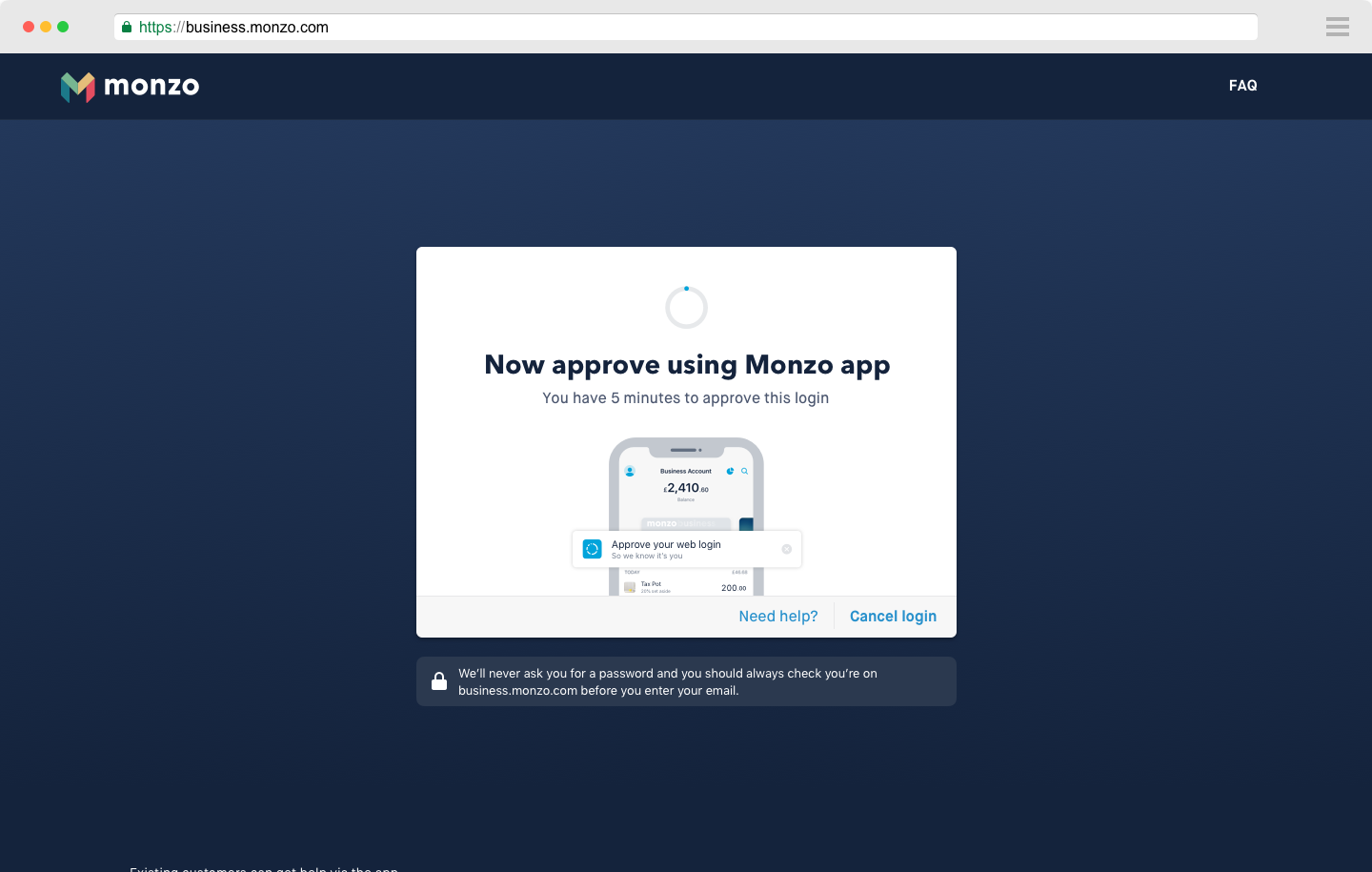
You also don’t need a complicated, impossible-to-remember password to login, as we send a magic link to your email. And to always be sure it’s really you, we ask you to verify yourself in your app on a few other occasions too (like making a payment, or after being inactive for more than 5 minutes).
What we're doing next
So we could move faster, our first version uses the same layout as Monzo Emergency (which lets you log into a basic view of your personal account if you’ve lost your phone).
We’re already working on showing your details in a sidebar, so you can get an overview of your entire account at a glance. You’ll be able to toggle between Pots and move money between them too. We’re also working on ways you can filter transactions so you only see the bits you need.

Our goal is to take the pain out of business banking and make your lives as easy as possible. But there are some needs that we can’t easily meet on a mobile phone, and these are what we’ll focus on building in web next.
Two items that fall into this category and are high on our priority list are:
Bulk payments - so you can easily pay multiple people at once
Restricted access - so you can give your accountant, bookkeeper or employees the access they need
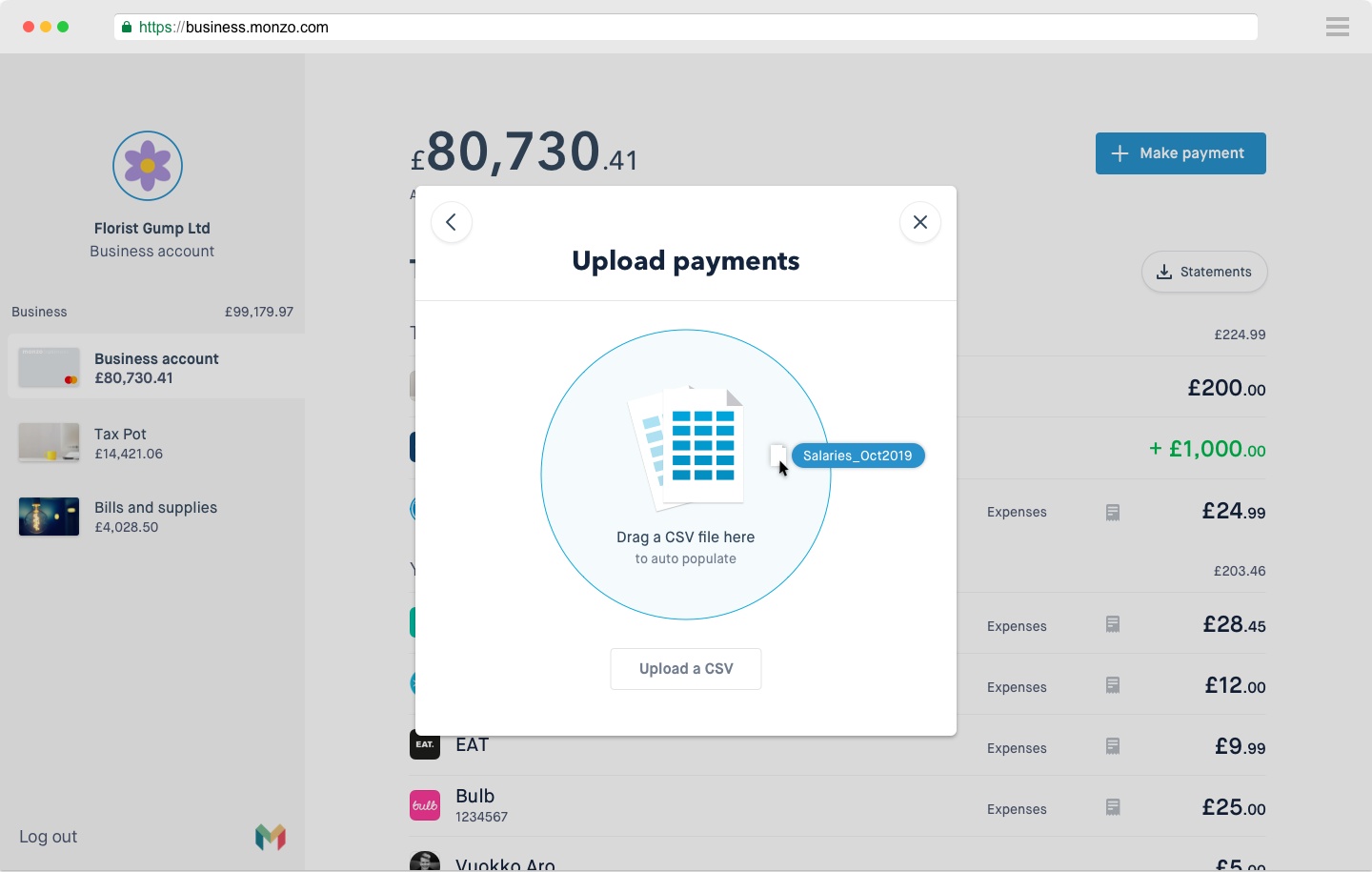
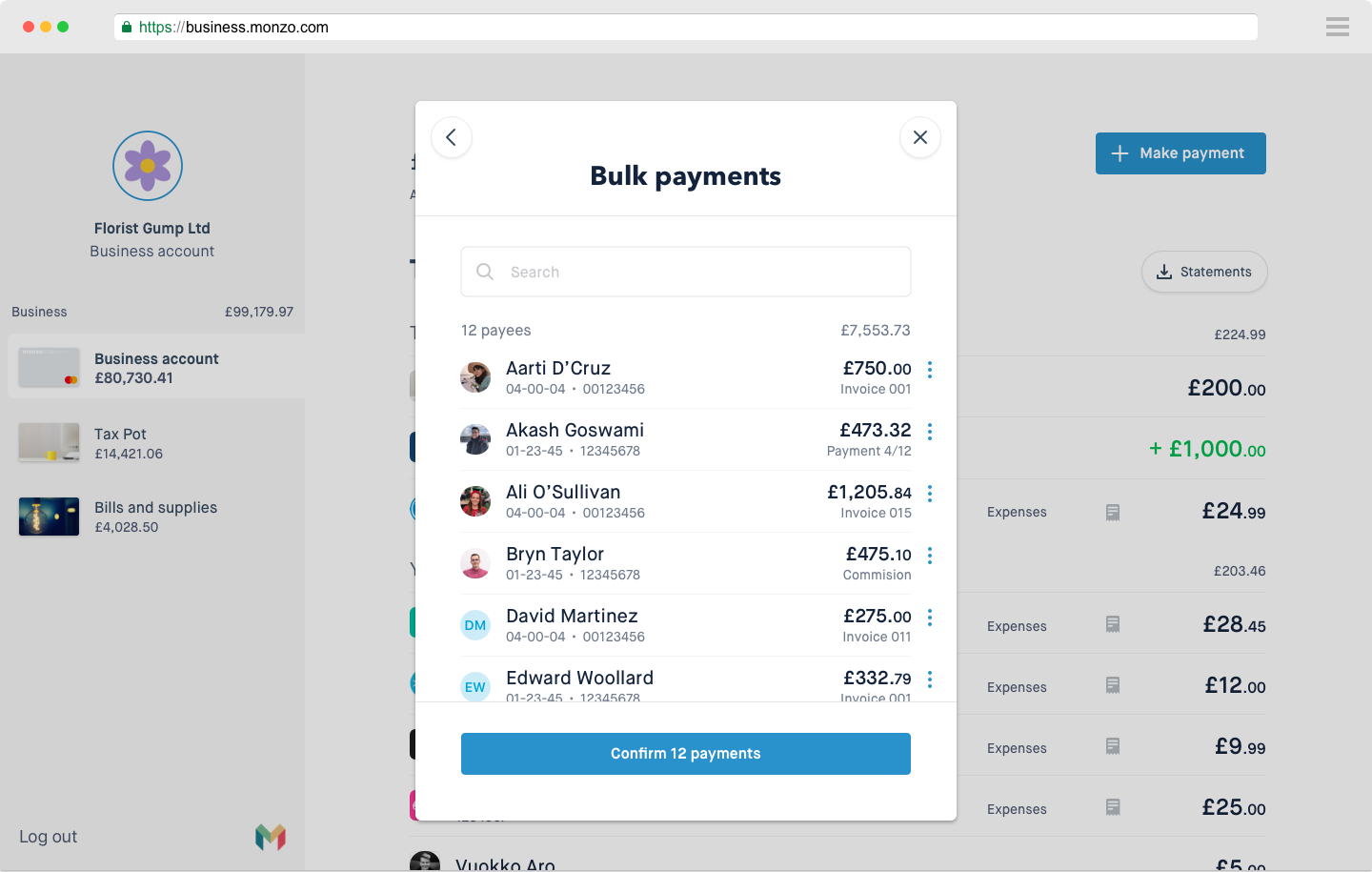
Tell us what you think and what else you’d like to do on web
We want to build the best business account with you, so please let us know on our community forum if you have any feedback, or if there are particular things you’d want to do on web next. You can also tweet us at @MonzoBusiness too (but be sure not to share any of your personal info).
Monzo for Business just works, so small business owners can get back to doing what they love: running their business. Learn about all the ways Monzo for Business can help you.
Existing Monzo Business customers can access Monzo Business for web here. If you don't have Monzo Business, tap below to get started. You can learn more about switching here.