We’ve made in-app invoicing better to give you more time for what really matters (like running your business, being with family, or queueing for an al fresco meal).
1. Send your customers PDF invoices, however you like
Before, we'd email invoices you created in Monzo to your customers for you. Now, to send an invoice you can share a PDF from the Monzo app — however you like.
So whether it's by text, email or WhatsApp, you can share an invoice with your customers however you usually communicate with them. And it looks a lot slicker, too 😎

2. Preview invoices before you send them
We know it's reassuring to double (or triple) check what your customers will receive.
We've added the option to preview a PDF invoice before you send it, so you can make sure everything looks right.
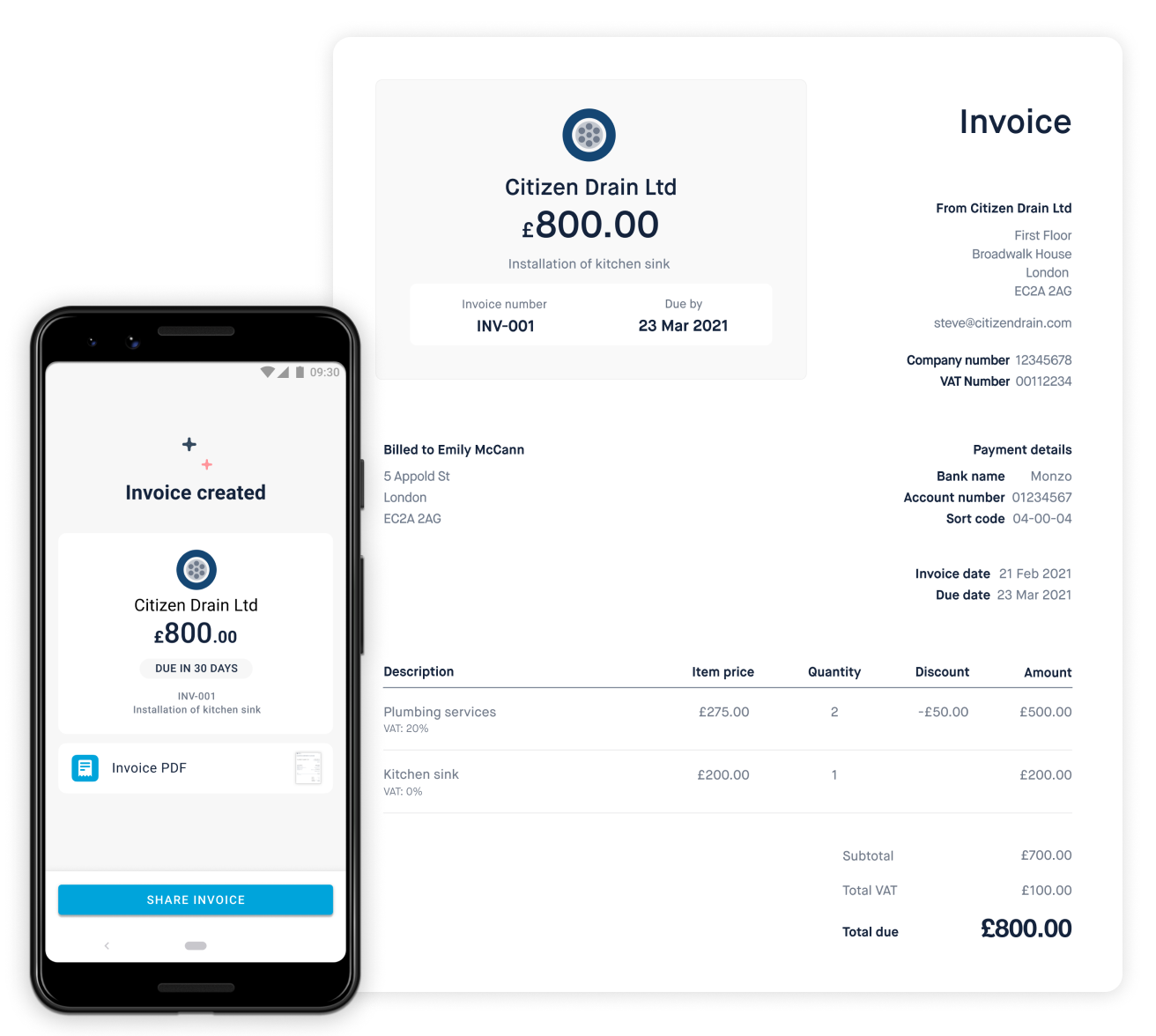
3. Add extra information
New footer space means you can add in even more detail to your invoice, so customers know exactly what it’s for (and you've got the summary section for that too).
You might use that extra space to summarise a job, drop in reference details or a link to your terms and conditions.
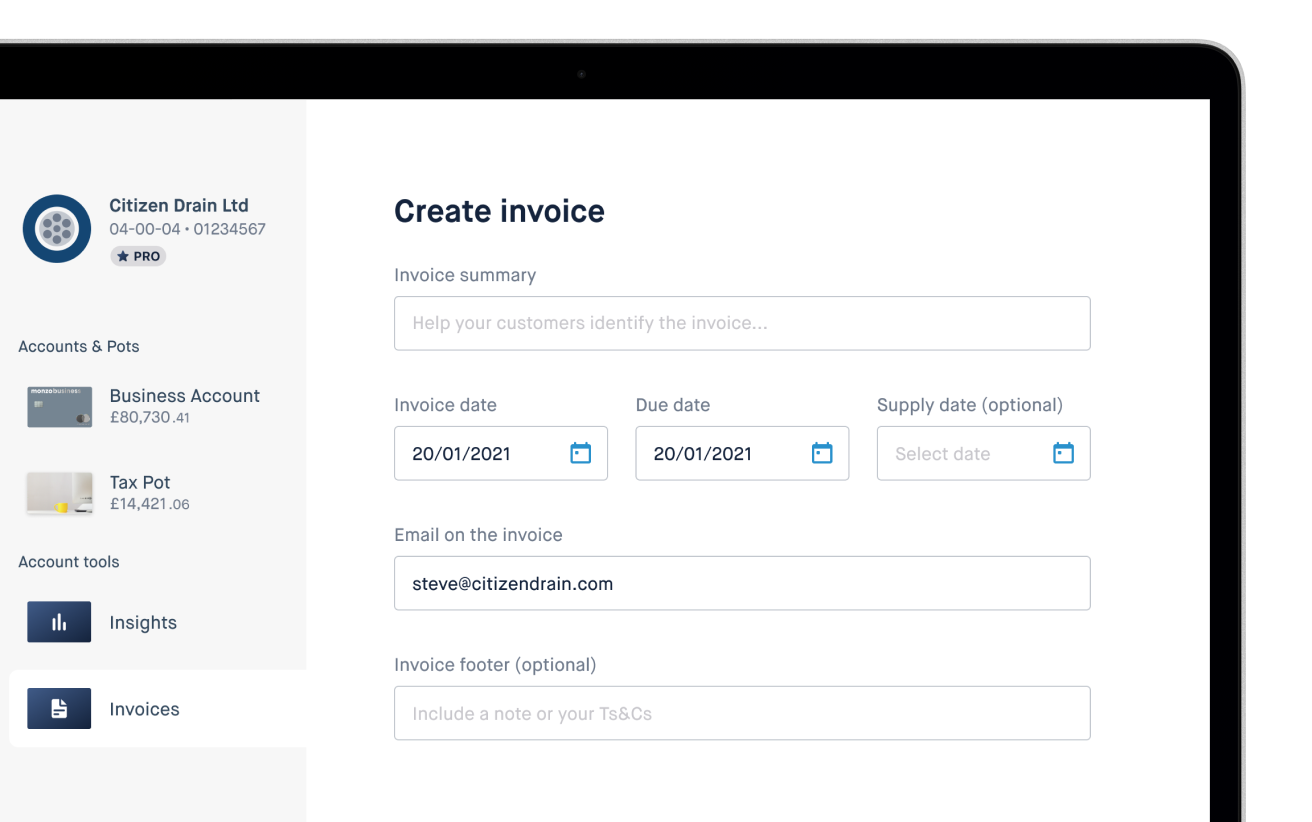
4. Stay VAT-compliant more easily
You can now add discounts or VAT amounts as separate line items in your invoice! It's now much clearer when you've got multiple VAT rates (or discounts for specific items) in a single invoice 😌
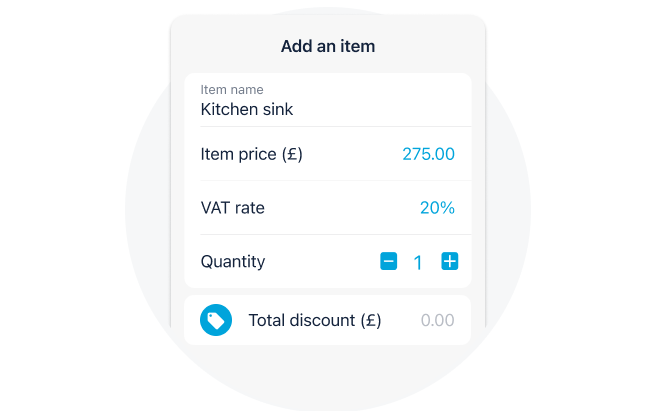
Want to try invoices out? Make sure you're on the latest version of the Monzo app, and then head to "Invoices", under the "Payment" tab.
And if you're not a Monzo Business Pro customer, you can get easy invoicing, automatic tax saving and much more - for £5 a month. Learn more here, or tap below if you're on your phone 👇