Don’t have your Monzo card to-hand? No problem, you can now view and copy your card’s 3-digit security number in the Monzo app. Which means you can shop online or set up Apple Pay and Google Pay without needing your card nearby.
This 3-digit security number is usually called the CVC (or Card Verification Code) and you can find it on the back of your card.
View your CVC by tapping ‘Card details’ on the Home screen
That's the blue circular button under the image of your Monzo card. From there, you can also get a PIN reminder and reveal the long number on the front of your card.
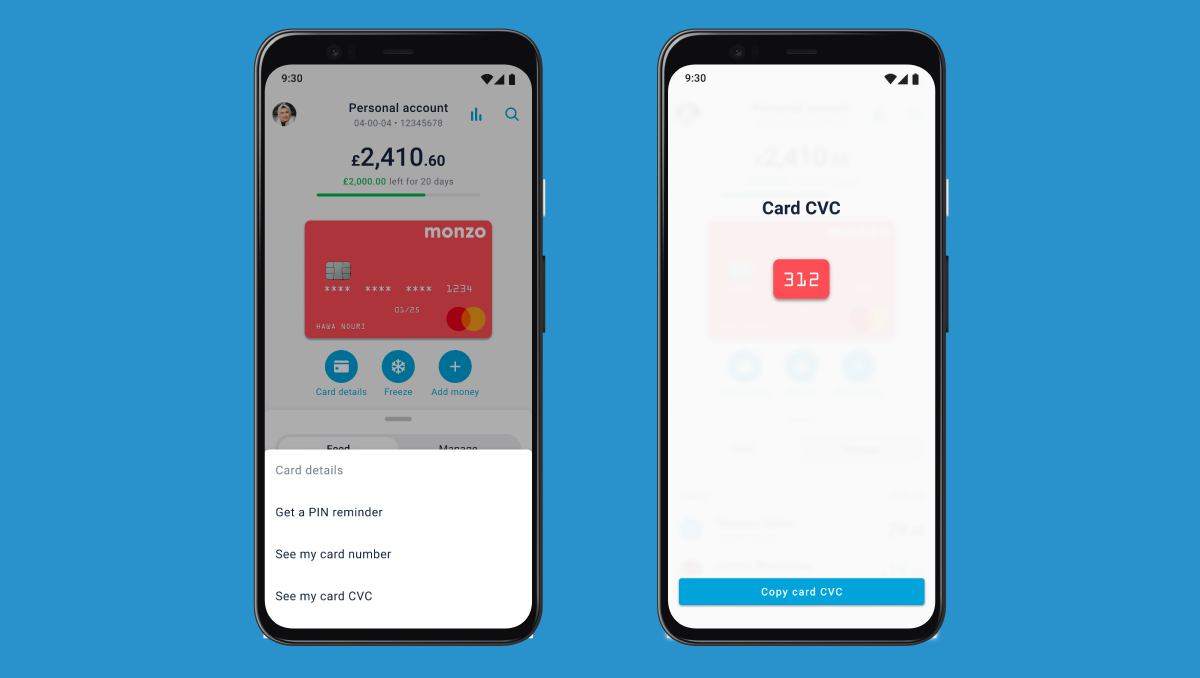
We’re using the same security as we do for your other card details
Just like when you make a payment or reveal your card number in the app, we’ll need to confirm your identity before showing your CVC. We’ll ask you to enter your PIN or use facial or fingerprint recognition if you have it turned on.
That way we can make sure that only you see your card details.