You're probably shopping online now more than ever. So it's really important you check a website's security before you buy something.
You might be ordering food, signing up for a streaming service or buying some loungewear to spice up your work from home days. Here's how to check if a website is safe while you shop online.
How you can check if a website is safe
Here are some things to look out for when you're browsing online.
1. The lock icon or padlock symbol: There should be a padlock in the address bar next to the website address.
2. The web address: The URL should start with https:// – the S stands for secure. You should also closely check the web address is legitimate, as it’s easy for fraudsters to create URLs that look real. Find out more about how to spot a legitimate URL.
3. An SSL certificate – If you click the lock icon just to the left of the address bar, you should see information on the site certificate. This should tell you who registered the site. If you get a warning about an SSL certificate, avoid the website.
If a site isn’t secure, your browser might
Show you a message that says the site isn’t secure
Show a red warning near the URL if the site’s certificate isn’t valid
There are things you can do to shop safely online
1. Make sure your online security is up to date
It's tempting to hit 'remind me tomorrow' when your laptop or computer asks you for a software update. But this software and anti-virus protection often has changes that are there to keep you safe online.
2. Always choose strong passwords
It might sound obvious, but scammers often try to target people through weak passwords. Most people don’t follow good password practices, and either reuse passwords, or pick obvious ones (like their birthday).
A good password is one that's unique and difficult to guess. But unfortunately, good passwords can also be difficult to remember! You can make this easier by using a password manager or making a password out of a series of random words.
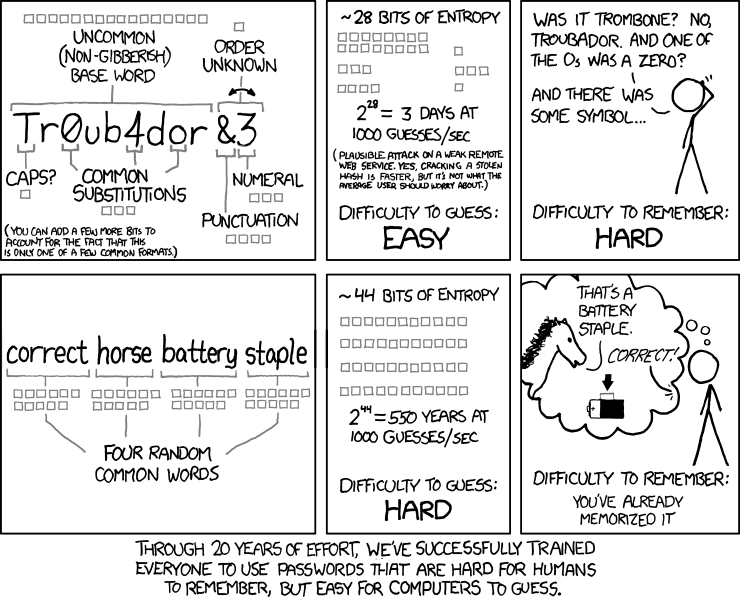
The strongest passwords are ones made up of four random, common words. This XKCD cartoon sheds some light on why.
3. Check your wi-fi security
Public wi-fi is often not very secure. While you're connected to these networks, any information you send could be accessed by fraudsters. This includes the wi-fi you'd find in coffee shops or at airports. So make sure you’re being careful when you’re using wi-fi out and about.
You can stay safe online using virtual cards
A virtual card is a temporary debit card number you can use to make secure payments online. These are also known as virtual payments. You can keep your real physical card details safe from fraudsters by using virtual cards for online payments.
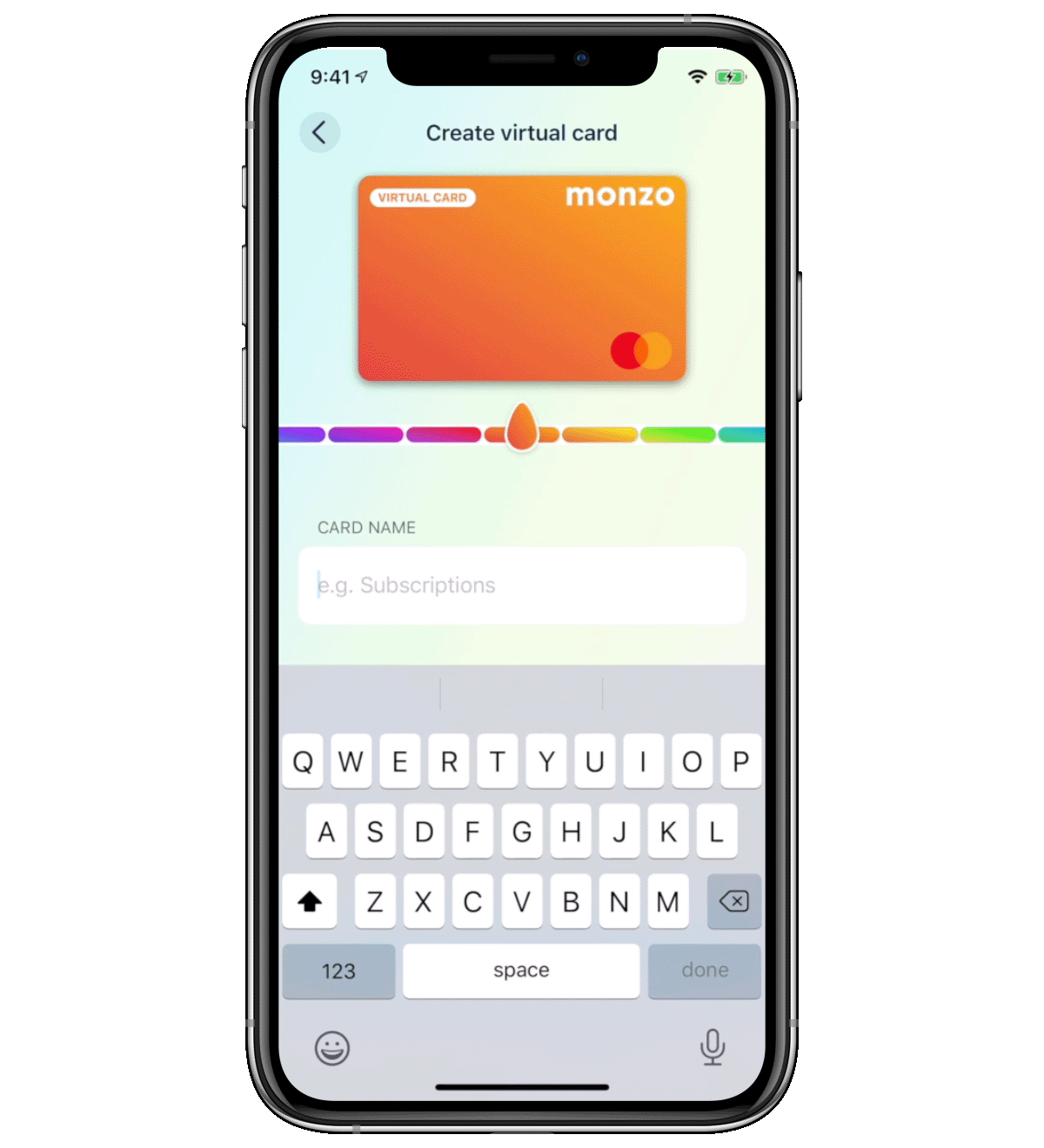
Each one has unique details which you can pay with online. The money you spend comes from your balance, just like with your Monzo card.
You can have up to 5 virtual cards at any time with Monzo Plus.
They’re great for managing online subscriptions. And if your real card gets lost or stolen, you don’t have to update your payment details everywhere.
Monzo Plus is the bank account from Monzo that helps you get a grip on your finances and make your money work harder.
Get Monzo Plus for £5 a month with a three month minimum term, if you're over 18 and open a Monzo account.
How does a virtual card work?
Each virtual card has a different card number, expiration date and security code. But when you use your virtual card for a payment or transaction, you'll see the spending in your Monzo account as normal in your app.
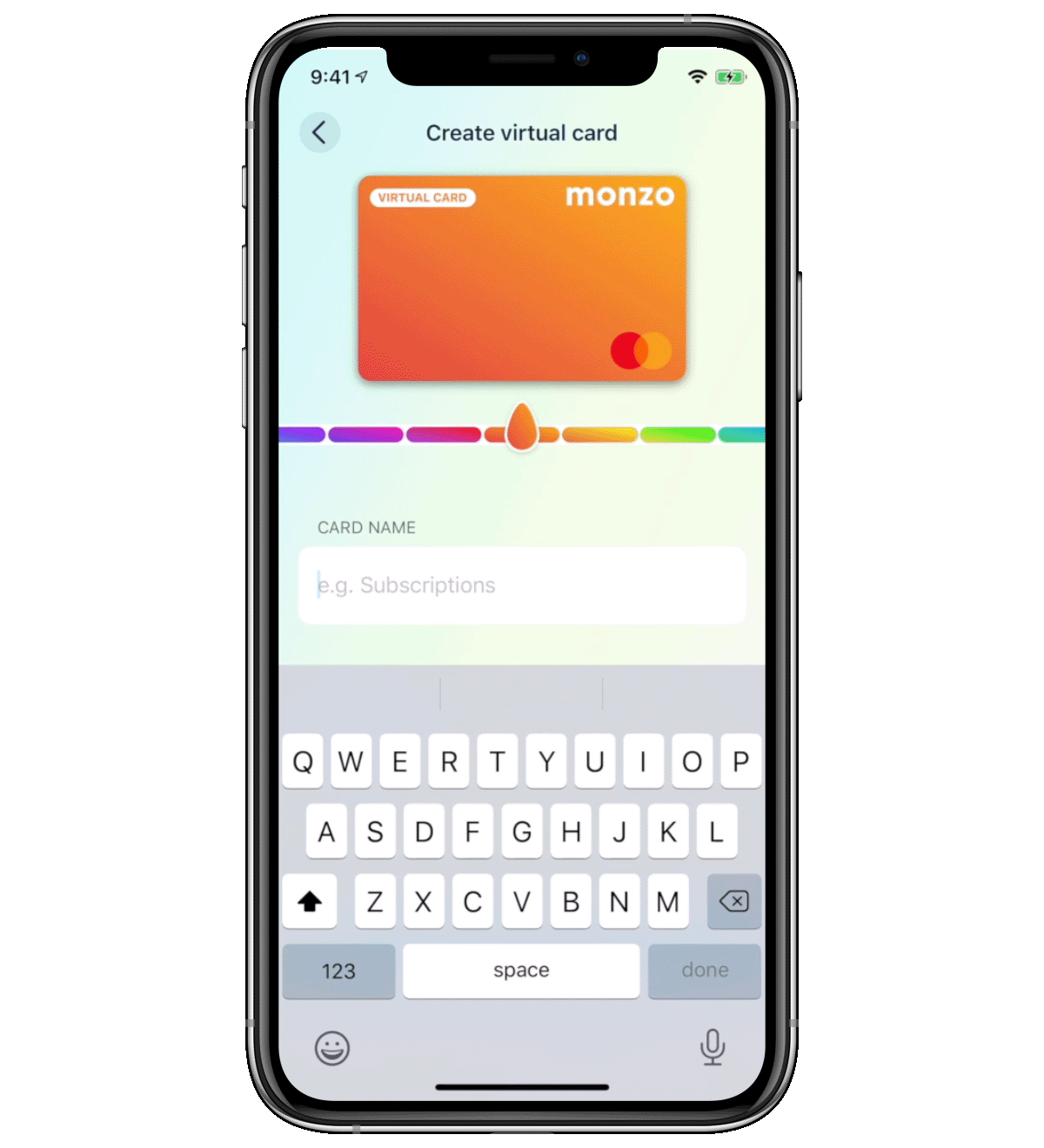
When you use a virtual card, the money will come from your current account. Virtual cards are ways of making payments, not payment accounts in themselves.
The limit on your virtual cards are the same as the daily limit on your Monzo card. This limit is just spread across all the cards you have.
They’re connected to your Monzo Mastercard, but they only work online. And they’re disposable, which means you can delete them from the app if you don’t need them any more.
You can cancel your virtual card in a few taps in the Monzo app, and create a brand new virtual card whenever you need to.
They're designed to protect your actual debit card number from falling into the wrong hands. And there are lots of ways they can be useful! They keep you safe when you're shopping online, by giving you a way to make secure online payments.
When could you use your virtual card?
1. To protect your real card and make secure online purchases
When you shop online, you usually give the merchant your card number, as well as the expiration date, security code, and your address. In the wrong hands, someone could use that information to defraud you.
If you're shopping online, you should always use websites you trust and think are secure. But if you do buy something on a site you're not sure about, you could try using a virtual card instead.
Delete the virtual card right after you've paid, so if the seller tries to do something dodgy, the card number you gave them won't work. That’s because you made the transaction using a virtual payment card that doesn't exist anymore. This can make buying things online even more secure.
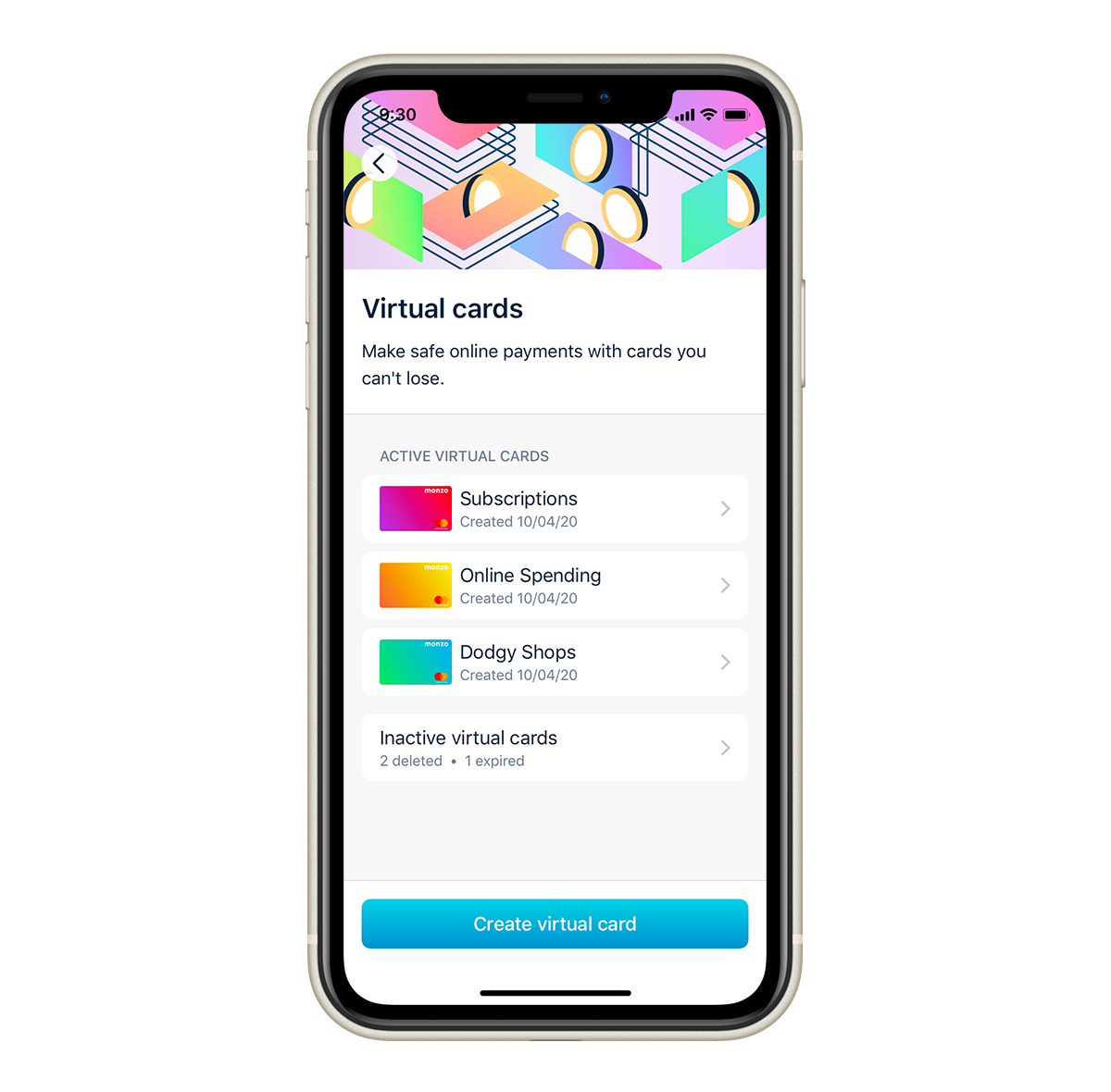
2. To manage your online subscriptions and payments
We’ve all been there. You’ve lost your real card or it’s got stolen. So you have to go through the long process of updating your payment details, in every single place you’ve used them.
A virtual payment card can make life easier if you lose your physical debit card.
Virtual cards are cards you can't lose because they only live in your Monzo app! So it's smart to use a virtual card to pay for regular payments like your Spotify and Netflix subscriptions, or save your virtual card details for making payments online.
That way even if you lose your actual debit card, you don’t need to go through the annoying process of updating it for every single subscription or site.
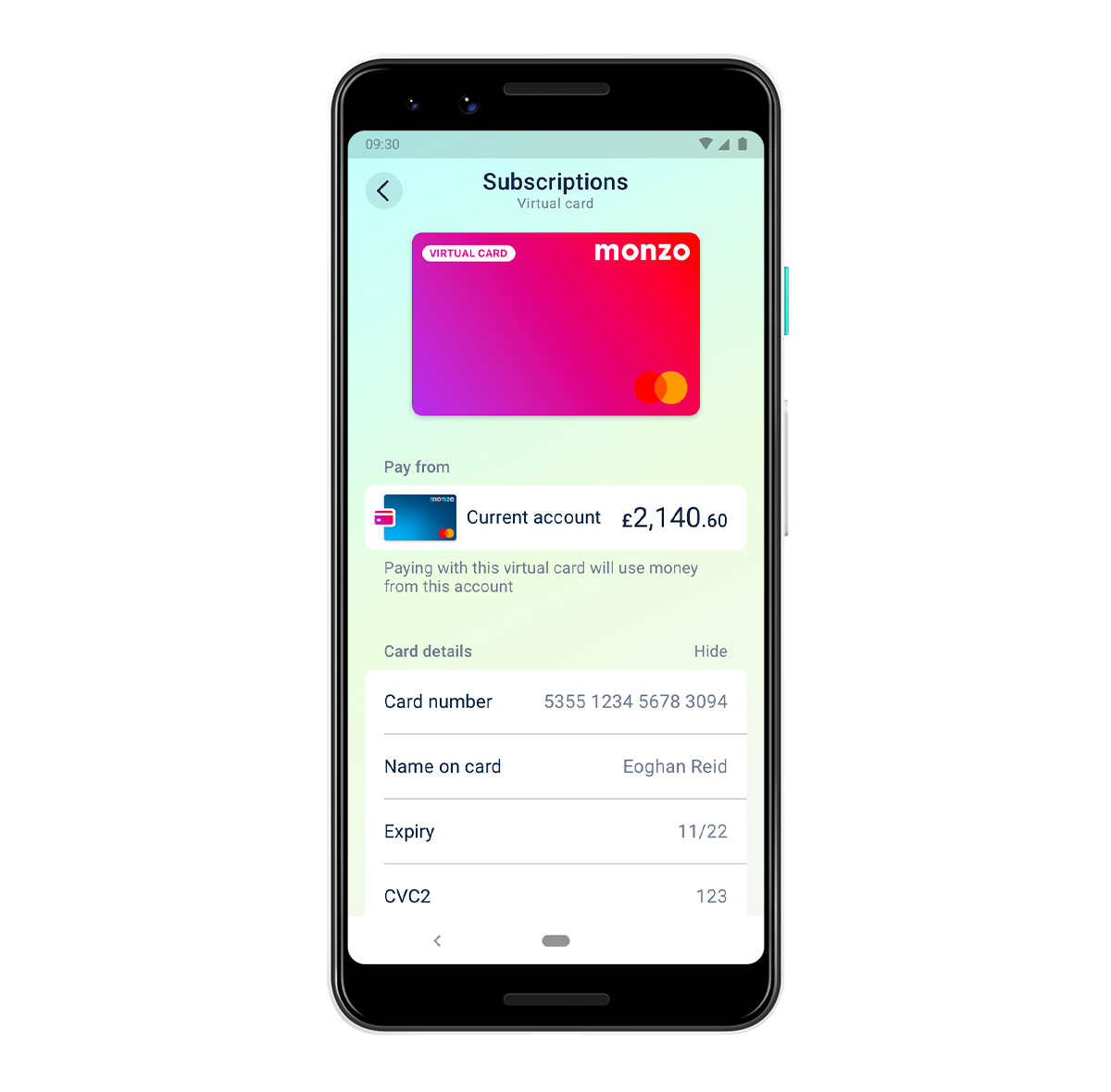
How to set up a virtual card
You can have up to 5 virtual cards at any time with Monzo Plus.
Personalise your cards by giving them names and picking from a range of colours.
Get Monzo Plus for £5 a month with a three month minimum term, if you're over 18 and open a Monzo account.
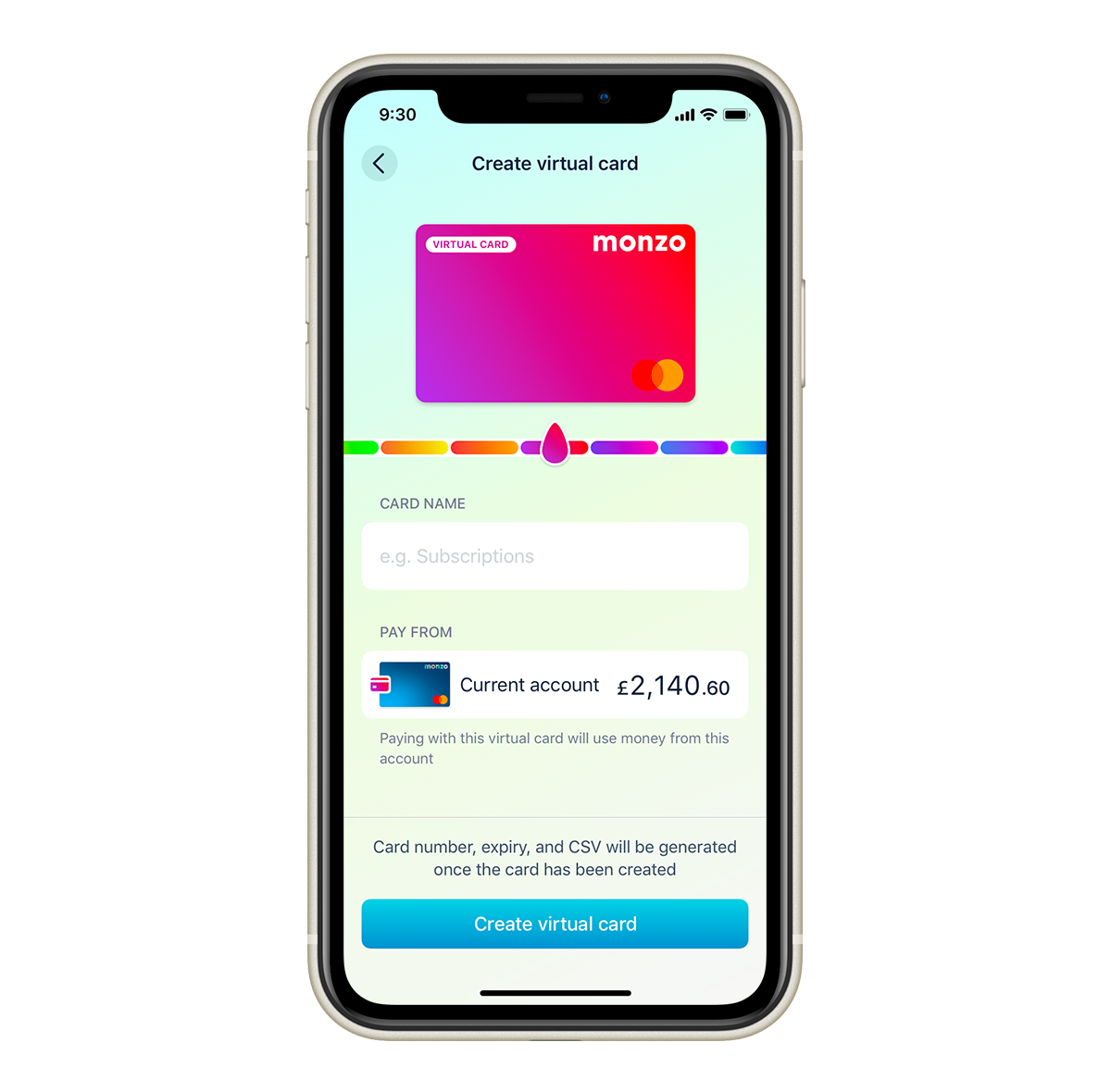
Here’s how to do it, once you’ve signed up to Monzo Plus:
1. Tap the image in the top left of your app screen
2. Scroll to ‘Monzo Plus’
3. Tap ‘Create a virtual card’
4. Choose a colour and name for your virtual payment card and where you’d like the money to come out from
5. Enter your current account 4-digit PIN and tap 'Done'
You’ll be able to view all your virtual cards in the Monzo app.
Make sure you're buying from a reliable website
It's always a good idea to research the website and the seller before buying something online. Especially if it's from a website you've never used before. Search for the website online to see if there are any negative reviews on Google or by using review sites like TrustPilot.
If you're still in doubt, you can check Companies House or the Financial Conduct Authority (FCA) register to find out when and if a website was registered.
It can be useful to look into information like delivery and returns too. No returns policy doesn't always mean someone is trying to scam you, but online scammers will often sell things with no returns policy. This means you won't get any money back if something doesn't get delivered or is broken when it arrives.
Also look out for pharming scams. This is where fraudsters attack the website you're using. It might look like you've clicked on a legit web address, but the scammers would've designed the web browser to look genuine when actually it'll be a fake version that's been created to steal your personal information. Look out for things like spelling mistakes in a web address or websites that have lots of numbers in the address.
Use Monzo Plus to keep your real card details safe from fraudsters by using virtual cards for online payments 😌
Get Monzo Plus for £5 a month with a three month minimum term, if you're over 18 and open a Monzo account.