
Apple Pay
Apple Pay is an easy, secure and private way to pay with Monzo.

Easy
Check out fast with the devices you carry every day. No fumbling in your wallet for a card.
Secure
Apple Pay uses the security features built into your Apple device, including Face ID and Touch ID — which are designed so only you can authorise payments.
Private
Your actual card number is never stored on your device or Apple servers. And when you pay, your card number is never shared by Apple with merchants, keeping these details hidden and offering an additional level of protection against fraud.
Use Apple Pay wherever you see one of these symbols.

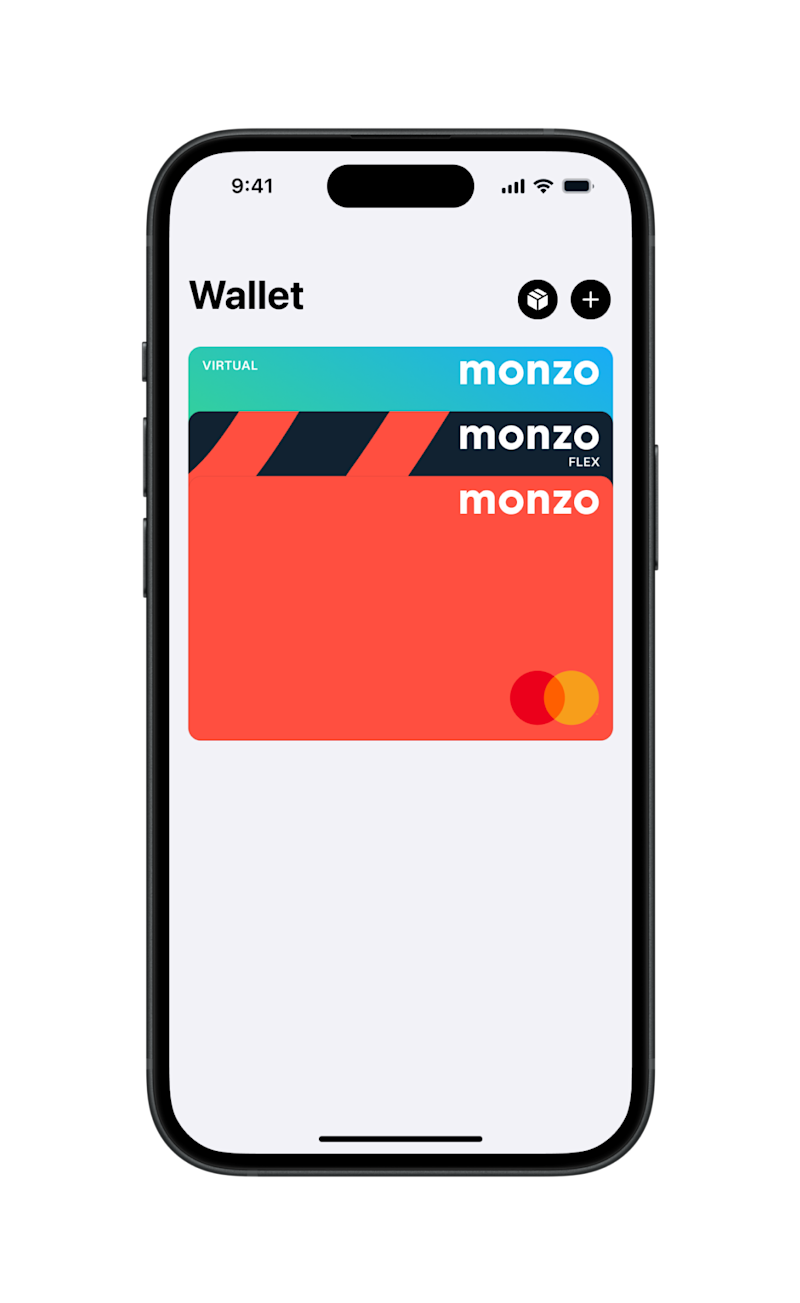
Add your Monzo cards to Apple Pay
Adding your card to Apple Pay is simple. Add your Monzo card from Apple Wallet or in your Monzo app. Here’s how:
iPhone
Open Apple Wallet and tap the “+” symbol
Apple Watch
Open the Apple Watch app on your iPhone and select 'Wallet & Apple Pay,' then tap 'Add Credit or Debit Card.'
iPad
Go to Settings, open “Wallet & Apple Pay”, and select “Add Credit or Debit Card”.
MacBook Pro
Go to System Preferences, select “Wallet & Apple Pay,” then select “Add Card.”
Flex on Apple Pay
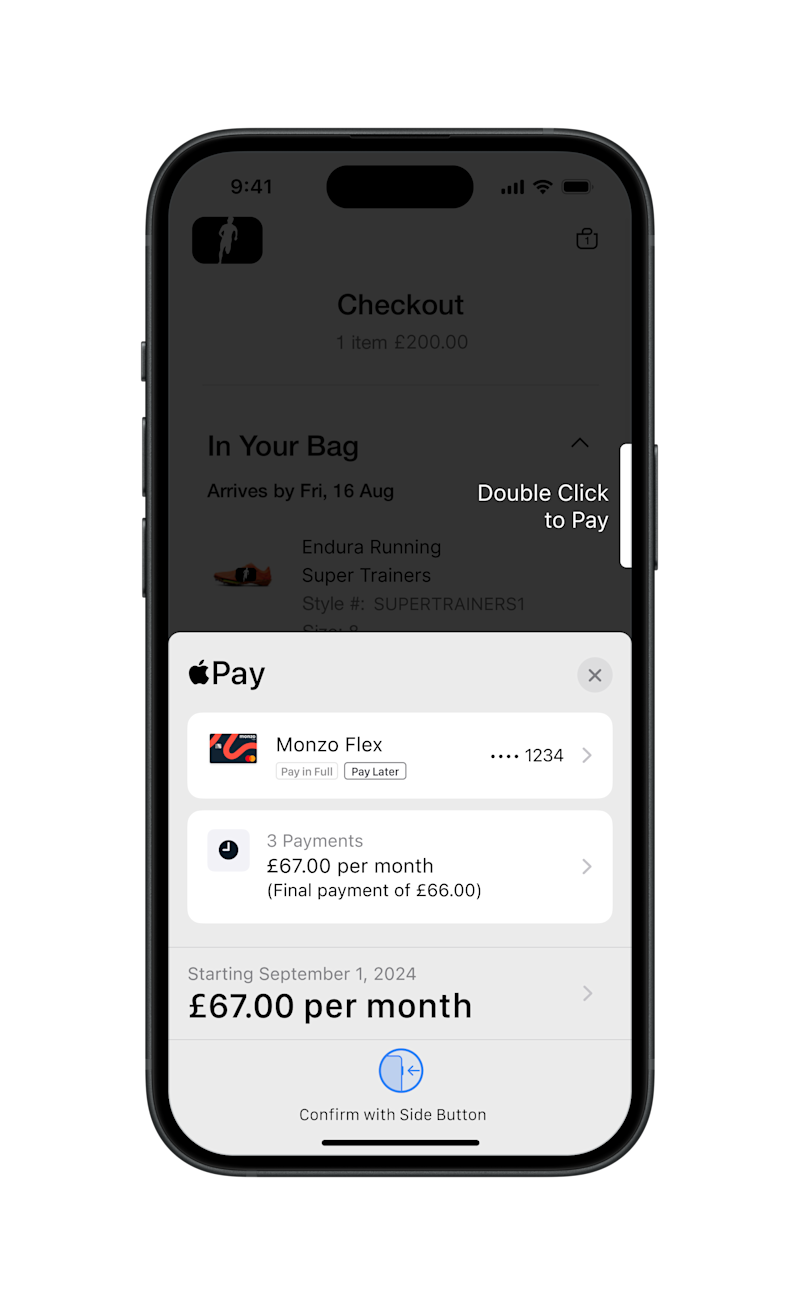
Now it's even easier to pay your way
You’ll need iOS 18 or iPadOS 18 or later to use this feature.
You’ll need a Monzo current account to apply for Flex. Eligibility criteria and Ts&Cs apply. UK residents & 18+ years olds only. Missed payments may negatively impact credit scores.
Flex Purchase Representative example: 29% APR representative (variable). £1200 credit limit. 29% yearly interest (variable).

It only takes a few taps
Tap the Apple Pay button at checkout.
Select your Flex card and tap it to see your payment options. If Flex isn't your default card, go to Other Cards & Pay Later Options to select it.
Tap Pay in Full to checkout using your Flex default or tap Pay Later to choose your available, monthly payment options.
If you choose Pay Later, select the monthly payment that works best for you.
Complete your purchase securely with Face ID, Touch ID or your passcode.
If you choose Pay in Full in Apple Pay, we’ll use your default payment
Your default payment could be to pay in full on your next payment date, minimum monthly payment or choose each time. If you’ve set your default payment to minimum monthly you won’t be able to use this new feature just yet. We’ll let you know when it’s available.
Apple's terms and conditions for this feature
Using your Flex monthly payment on Apple Pay is subject to eligibility and approval, not available in all markets, and may not be available for all types of purchases, such as subscriptions and recurring transactions. Must have an eligible card. This feature is only available online and in app, on iPhone or iPad. Software requirements apply. To ensure you have all features of this product, update your device to the latest software version. Not available in-store. Additional terms apply.
Common Questions
Which devices does Apple Pay work with?
- iPhone: Apple Pay works with iPhone 6 and later in stores, apps and websites in Safari
- Apple Watch: in stores and apps (requires iPhone 6 or later)
- iPad: iPad Pro, iPad (5th generation), iPad Air 2, and iPad mini 3 and later in apps and websites in Safari
- Mac: Mac (2012 or later) in Safari with an Apple Pay–enabled iPhone or Apple Watch.
A full list of Apple Pay compatible devices can be found at http://support.apple.com/km207105
How do I add my Monzo card to Apple Pay?
Open iPhone, open Apple Wallet and tap the “+” sign.
For Apple Watch, open the Apple Watch app on your iPhone and select 'Wallet & Apple Pay,' then tap 'Add Credit or Debit Card.'
On iPad, go to Settings, open 'Wallet & Apple Pay', and select 'Add Credit or Debit Card.'
On MacBook Pro with Touch ID, go to System Preferences, select 'Wallet & Apple Pay', then select 'Add Card.'
How do I make my Monzo card the default card?
Open Apple Wallet on your iPhone, hold your Monzo card and drag it to the front.
How do I stop getting two notifications for every payment I make?
Both Apple Pay and Monzo send instant spending notifications, which means you’ll be notified twice every time you pay with Monzo using Apple Pay.
If you don’t want to get two notifications for every transaction, you can turn off Apple Pay's notifications for your Monzo card from Apple Wallet. Open Apple Wallet and go to the back of the card, tap the little “i” on the bottom right and disable “transaction history” in the “transactions” tab.
Can I continue to use Apple Pay if I freeze my card in the Monzo app?
No. If you need to freeze your card in the Monzo app your Monzo card will not work on Apple Pay.
How much can I spend using Apple Pay?
There is no limit on Apple Pay transactions, but some merchants apply the contactless limit and will only accept payments of up to £100. Transactions made in-app and in Safari browser are not limited.
What happens if I lose my device?
If your phone’s been lost or stolen, use Find My to lock it. You can then secure it with a new password, or erase your personal data.
What happens if I lose my Monzo card?
If you freeze your card from within the app, you won’t be able to use your phone to make Monzo payments through Apple Pay.
If you find your card and defrost it, you’ll be able to use Apple Pay again.
If you need to order a replacement, your new card will automatically be added to your Apple Wallet once it arrives and is activated. There’s no need to manually update! You'll need to drag it to the top of your Apple Wallet again to make it the default.
Where can I use Apple Pay? Can I use it abroad?
Apple Pay can be used anywhere that accepts contactless payments, on transport and in shops, restaurants and cafes around the world.
Can I use Apple Pay to pay in an app?
Yes! Whether you’re ordering dinner from Deliveroo or buying a new outfit on ASOS, select Apple Pay at checkout to pay with Monzo quickly.
Is my card information protected?
When you use your Apple Pay to pay in store, online or in app Apple Pay doesn’t send your real card number to the merchant. Instead, a unique code is assigned, encrypted and securely stored on your device. Each transaction is authorised with a one-time unique dynamic security code.
Flex on Apple Pay
Can I choose my monthly payments with Flex on Apple Pay in store?
No, you can only choose your monthly payment right at checkout with Flex on Apple Pay, online and in-app.
Does Apple have access to my purchase and credit card information?
Just like when you use your debit card or credit card with Apple Pay, when you use Flex on Apple Pay to pay later, Apple doesn’t retain any transaction information linked to you.
How does this feature impact returns, disputes or refunds?
There’s no change to the way that you make returns, disputes and refunds for Apple Pay purchases using the Pay Later option.