Design input is a discipline-wide, remote-friendly session we started to bring product designers, user researchers, brand designers and design directors together to share knowledge and valuable feedback to work in progress.
Check out Why you should run design input sessions for more depth on the subject, but I'm going to go ahead assuming you've read it and are familiar with the goals and aims of the session.
Read the room before you start filling calendars
I'd love to start by making it clear that this might not work for your organisation. Speak to your team and read the room. Do you need a session like this? Or is asynchronous sharing working for you? Some people won't want to spend the time on this, and that's ok. We didn't force this on anyone – it's something we agreed to start as a team.
Monzo's house rules
Here's a cocktail of rules we like to follow, they work very well for us and might for you too, but feel free to change them up if you need to.
Be hard on problems, not people (that's a Monzo-wide value)
Give timely, good quality feedback
There are no silly questions
Don't interrupt the person walking through their work, unless they asked for it
Use the raise hand feature when you've got feedback that you want to give, this lets the host know that there's feedback for the presenter
🤿 Here's the elements of design input
Allocate a consistent, weekly or fortnightly time that the team can rely on
Send a pre-meeting message to gather the topics of the session
When in the session, start together as a larger group for the first 15 minutes if needed
Split out into breakout rooms for the rest of the session
Create useful outputs for the team
1️⃣ Allocate a consistent, weekly or fortnightly time the team can rely on
At Monzo, we like to run our design input every Tuesday afternoon for an hour and a half. Sometimes we don't spend the whole allocated time – but it's healthy to know it's there if we need it. Don't feel like you need to fill the time for the sake of it! Once you're all done, it's good to carry on with the day without burning the extra energy.
You'll probably want to tweak the day of the week and length of time depending on your organisation's own rituals, and how many team members you have. And as I said before, you might not even need this particular ritual: could something else be more efficient for your team? You could check out Deliveroo's WAYWO or Lattice's Design throw-ups for more ideas.
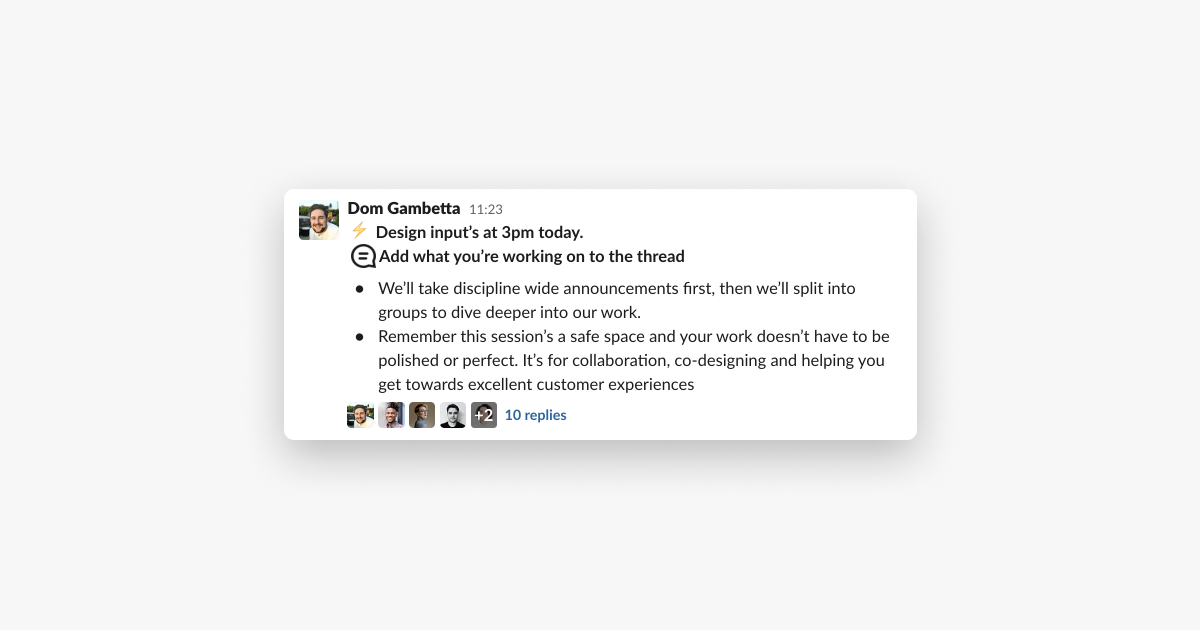
2️⃣ Send a pre-meeting message to gather the topics of the session
This one's really, really important. You'll want to send a message to everyone on Slack (or whichever tool you're using) to remind people of the session and to gather an agenda ahead of the meeting.
In the thread, we ask everyone to just write a sentence or two around the problem they're solving for, what they're hoping to get out of sharing and the amount of time they need. If you get people to share how long and what they need, it reduces the risk of people doing Figma file tours. We want to keep Design Input focused, even if the work's rough.

I've sometimes found myself scrambling an agenda together pretty last minute by sending a Slack message out late but that's okay. You want to prevent getting the agenda together when you start the meeting. You might find out that there's 5 topics on the agenda, or worse: none.
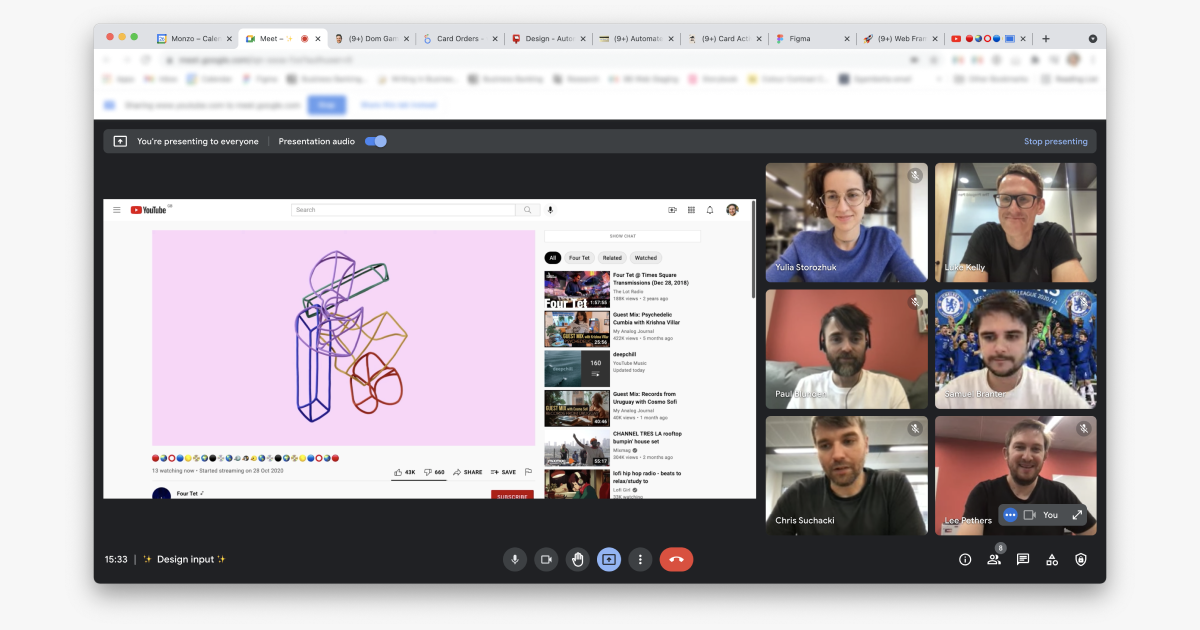
3️⃣ Start as a larger group for the first 15 minutes
Start the session together, and get some nice music going for a few minutes. I like to share a YouTube or Spotify tab with the Hangout so they can hear the audio. This is a nice way to get everyone relaxed, get a vibe going and have some casual chatter while people finish their last meeting.
After about 3-4 minutes, it's time to begin! Let everyone know that you'll get started now, and disconnect the music. Let everyone in the room know what the agenda is, collected from your pre-meeting message, and that you'll start with announcements for a few minutes.
Spend the next 10 or so minutes on team-wide announcements or changes. I ask design leadership directly whether there's anything they'd like to announce to the team. Sometimes in the pre-meeting message, a designer or researcher will have something that might affect the whole team, so you should leave some time for those too, but not let them be too frequent.
You don't really want this section to take too long or spiral out of control, so be willing to ask people to ask questions outside of the meeting if they have them or create a space to ask questions on Slack (or whichever messaging tool you use).
While the last moments of announcements happen, sort people into smaller groups. To do this I liked to use Google Hangouts Breakout Rooms feature, where it lets you pick the amount of rooms you want and customise who's in what room if people have preferences.

4️⃣ Split out into breakout rooms for the rest of the session
Okay here comes the fun part. You want to make sure that the rooms are smaller so that your team's more comfortable with sharing. I've found that the sweet spot is 5 or 6 people per room. If you go too much bigger, the cognitive load of the room gets massive and discussions can spiral. People also naturally get less comfortable with sharing when there are more people.
To break the larger group down, I've used Hangout's Breakout Rooms feature. You can choose the amount of rooms you want as well as shuffle the people that are in each room. Right now, the ability to do this is limited to the person who set the calendar invite up – so consider creating multiple if you've got different people that need to host, and deleting the duplicates depending on who's available.
If you have more than 6 people in the meeting and the agenda has 2 or less items, I recommend using the breakout room feature to decide the 6 people who should stay, and who can get their time back. Allow for people to stay that are curious too.
Each breakout room should have:
One person who can host and timekeep
The people who are sharing work split equally across rooms
Breaking into rooms is hugely beneficial because you can not only cover more topics in less time, you make the room more comfortable for the presenters, and reduce the overall time spent on each topic as there's guaranteed to be a bit less feedback with a smaller crowd. The biggest benefit though, is that you can spend a lot more time going much deeper into one particular project or solution. This means people will be more comfortable to challenge your ideas and the session will lead to better outcomes.
Let everyone know that once the breakout rooms are done, the session is over. There's no need to rejoin the main room at the end.
5️⃣ The main event: present your work and get feedback
There are two sides to this part. There's some things that you'll need to do if you're host and some things that can help if you're a presenter:
As a host, you'll need to guide the room, take notes and pay attention to timings or when a discussion's saturated.
The work's pretty lightweight from here, introduce who's going first and ask them to remind the group of the problem they're solving and what feedback they're looking for (if you don’t do this people will dive straight into Figma). Prioritise people who need to leave the meeting early.
I like to take some notes for people to get back to later as well, but you could always ask someone else on the team to do this for you.

Gently remind the presenter of the time they asked for, and set a timer on your phone so you can keep track. If time does start to run out, point others to the notes you're taking so they can drop in their thoughts. It's really important to cut discussions short (even though it feels bad), because ultimately you should respect the others who need time from the team as well.
If you're presenting, here's some guidelines that'll make your session more effective
Start with some context for everyone in the room, there will be people who have no context, may be new to your business or just don't know anything about your team's goals.
If work is mid stage or late stage, provide important pieces of information that lead to your decisions so that others can ask good questions with enough knowledge.
If work's quite early, don't worry too much if your problem space isn't completely defined, you can let others know that you're team's working it out. You might find that you team will give you some great opinions, questions for your team, or steer on direction – it's healthy to take this in and actively listen and it'll hugely benefit your progression and your team.
When the presenter opens the floor, as the host remind people with feedback to raise their hands in Hangouts.
This means that you can go through people with thoughts sequentially. It gives everyone the chance to voice their opinion no matter how small and truly creates an inclusive environment. Here, it's important for people to understand that they shouldn't interrupt people giving feedback too much.

As the presenter, you're now in listening mode. We like to recommend that people practise active listening and try not to be overly defensive about their design work.
If you've got more topics to cover, keep things moving!
You want to make sure everyone has their say, but the ultimate goal is to give designers space to get feedback. Repeat the above steps and the format will become quite intuitive for everyone over the first few weeks.
Be mindful of the time of the entire session. If you find that time is always tight, you can either extend the length of Design Input, or you could maybe have more breakout rooms so that you cover more ground in the same length of time.

6️⃣ Keep a record of everything
You'll want to be sure that designers can always get back to the great feedback they received. Whoever took notes, it's best to keep them all in one place. It'll really help you out a week later if you need to revisit something but get fuzzy on the details!
Want to give us some feedback?
We'd love to hear what you have to say, whether this inspired you or started a new design ritual that's pretty different! Send us a tweet at @MakingMonzo or you can ask me more questions on Twitter.
We're currently hiring product designers and user researchers too – check out the roles we have available at Monzo.
Most of all, thanks to Tom Harman and others on the design team that encouraged me to write this ✨